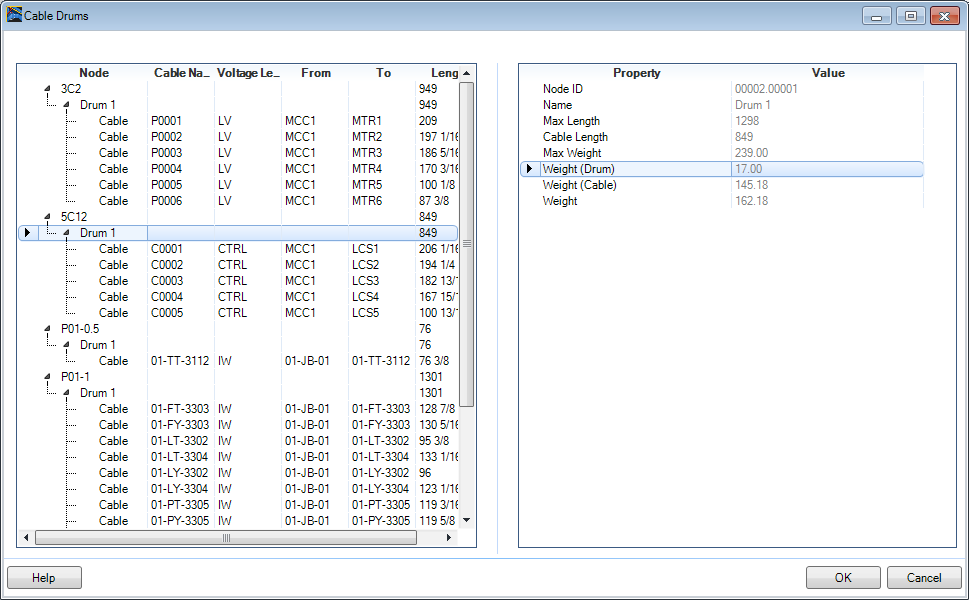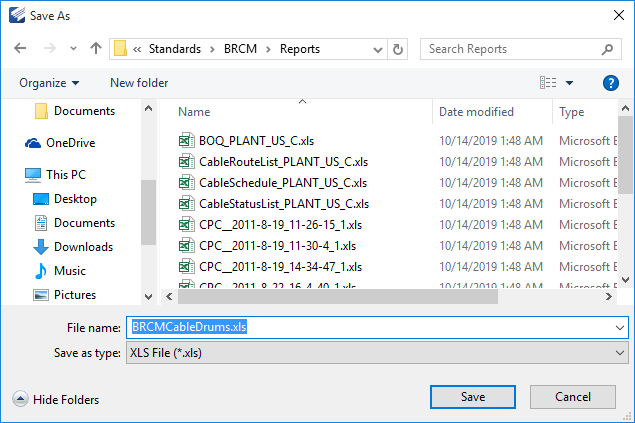Cable Drums
Displays when you select any, or all of the cables in the Cable Manager and select the option from the Cable menu. (It is also available from the right click menu.)
The left pane lists the cable types and the drums while the right side lists properties for the selected node.
Drum List Settings
| Setting | Description |
|---|---|
| Node | List of Cable Type, Drum, Cable of Drum. |
| Cable Name | Lists the name of the Cable. |
| Voltage Level | Voltage Level of selected cable. |
| From | Source of selected cable. |
| To | Target of selected cable. |
| Length | Depending on which node is selected, it lists the total Length of Cable Type selected, the length of the cable type on the selected drum and the length of the Part Length of Cable Drum, Part Length of Cable on Drum. |
Property Settings
| Setting | Description |
|---|---|
| Node ID | Lists the Drum ID. |
| Name | Lists the Drum Name. |
| Max Length | Maximum cable length on Drum. |
| Cable Length | Calculated cable length on the drum. |
| Max Weight | Maximum weight of drum and cable. |
| Weight (Drum) | Weight of the drum. |
| Weight (Cable) | Weight of cable on drum. |
| Weight | Total weight of the drum and cable. |